The 公共测试版本, also known as the "PTB" is a special BETA-branch of Dead by Daylight ![]() exclusive to the PC version.
exclusive to the PC version.
Overview[ | ]
公共测试版本s are a way for the Developers of the Game to test and receive community feedback on major upcoming changes prior to their release.
The 公共测试版本 loads a Players main build save game as it was on 24 March 2018 and is saved as a separate savegame with its separate progress.
A Player can switch between the two builds by opting in and out of the public beta branches through Steam.
Public Test Builds[ | ]
PTB #1 - September 2016[ | ]
The first 公共测试版本 took place between 20-23 September 2016 in preparation for Patch 1.1.2.
The main changes the Developers intended to test with this build:
- improved Matchmaking
- new mechanic:
- slowed-down the Entity progression on the Hook if the Killer remained within a certain proximity of it.
It was their first attempt to create and implement an anti-camping mechanic. Since the new Mechanic got abused too heavily by Survivors purposefully kiting the Killer around their hooked team mate, the Developers disabled the Mechanic again.
PTB #2 - October 2016[ | ]
The second 公共测试版本 took place between 18-19 October 2016 in preparation for Patch 1.2.0.
The main changes the Developers intended to test with this build:
- New currency: Iridescent Shards
- New market: Shrine of Secrets
- several balance changes to the so-called Jungle Gyms
- some overall Quality-of-Life changes
This PTB accidentally leaked the Lampkin Lane Map as Players could get randomly put into this, at that point, still unreleased Map.
PTB #3 - February 2017[ | ]
The third 公共测试版本 took place between 3-10 February 2017 in preparation for Patch 1.4.0.
The main changes the Developers intended to test with this build:
- New game options for Kill Your Friends:
- Map selection
- enabling/disabling of Unlockables and DLC Killers
- New mechanic: damaging Generators
- Changes to Pallet spawns
PTB #4 - April 2017[ | ]
The fourth 公共测试版本 started on 6 April 2017 in preparation for Patch 1.5.0, it was a rather long PTB that went on for well over a week.
The main changes the Developers intended to test with this build:
- New mechanic: Status HUD
- New mechanic: Bloodlust
- New mechanic: Exhaustion
- New mechanic: auto-repairing Hooks
- Changes to Perk rarities
- Several Perk changes
- Quality-of-Life changes to The Trapper & The Hag
PTB #5 - February 2018[ | ]
The fifth 公共测试版本 started on 9 February 2018.
The main changes the Developers intended to test with this build:
- New ranking system: Emblems - 1st iteration
PTB #6 - March 2018[ | ]
The sixth 公共测试版本 took place between 15-19 March 2018.
The main changes the Developers intended to test with this build:
- New ranking system: Emblems - 2nd (adjusted) iteration
PTB #7 - May 2018[ | ]
The seventh 公共测试版本 started on 29 May 2018.
It marks the first of a new type of PTBs, allowing Players to test the new content of Chapter VIII previous to its release in June 2018. This new type of PTB allows the Developers to deliver a better end-user experience with new content, catching bugs and balance issues up front and hotfixing accordingly.
The main changes the Developers intended to test with this build:
- New content of CHAPTER VIII: Curtain Call
- New store for Chapters and cosmetics
- New store currency: Auric Cells
PTB #8 - July 2018[ | ]
The eighth 公共测试版本 started on 10 July 2018.
The main changes the Developers intended to test with this build:
- Mid-Chapter Patch of Curtain Call
- Patch 2.1.0
PTB #9 - August 2018[ | ]
The ninth 公共测试版本 started on 28 August 2018.
The main changes the Developers intended to test with this build:
- New content of CHAPTER IX: Shattered Bloodline
PTB #10 - November 2018[ | ]
The tenth 公共测试版本 started on 26 November 2018.
The main changes the Developers intended to test with this build:
- New content of Chapter X: Darkness Among Us
- New matchmaking system
Accessing the Public Test Build[ | ]
As long as the 公共测试版本 is live, it can be accessed by all Players who own the Game on Steam.
Opting in[ | ]
- Right-Click the Dead by Daylight Application in your Steam Library
- Access Properties
- Access the "Betas" Tab
- (First time) Enter the code DbdPublicTest and click "Check Code"
- Select "public-test" from the dropdown¨
- Restart Steam (not required, but this updates the UI properly and kicks off the download)
Opting out[ | ]
- Right-Click the Dead by Daylight Application in your Steam Library
- Access Properties
- Access the "Beta" Tab
- Select "NONE - Opt out of all beta programs" from the dropdown
- Restart Steam (not required, but this updates the UI properly and kicks off the download)