(Added missing effect) Tags: Mobile edit Mobile web edit |
TimeMonster (talk | contribs) No edit summary |
||
| Line 48: | Line 48: | ||
Receiving damage from a Killer's Power or Weapon puts '''Injured''' Survivors into the '''Dying State'''. |
Receiving damage from a Killer's Power or Weapon puts '''Injured''' Survivors into the '''Dying State'''. |
||
| − | Survivors can be grabbed when vaulting over a |
+ | Survivors can be grabbed when vaulting over a {{IconLink|Pallets}}, {{IconLink|Window}}, exiting a {{IconLink|Lockers}} or releasing someone from a {{IconLink|Hook}}, which puts them in a Dying state once dropped. |
Survivors can reduce or stop the grunting by using {{IconLink|No Mither}} and {{IconLink|Iron Will}}. |
Survivors can reduce or stop the grunting by using {{IconLink|No Mither}} and {{IconLink|Iron Will}}. |
||
Revision as of 03:37, 19 April 2019
Health States are a Game Mechanic exclusive to Template:IconLink in Template:IconLink.
Overview
Survivors have 3 Health States: Healthy, Injured and Dying.
Health states can affect a Survivor's prowess at surviving and also inhibit certain interactions.
Healthy State
This is the default Health State of Survivors, they start the trial in this Health State, with the exception of Survivors using the Perk Template:IconLink.
Healthy Survivors can perform all interactions and move at their default Movement Speed. They don't make excessive noises other than heavy breathing after running.
Damage
Receiving damage from a Killer's Weapon puts Healthy Survivors into the Injured State.
Double Damage
Receiving double damage from a Killer's Power, or a Killer's Weapon puts Healthy Survivors directly into the Dying State.
Add-ons
Perks
- Template:IconLink on 3 Tokens
- Template:IconLink
- Template:IconLink
- Template:IconLink
- Template:IconLink
- Template:IconLink
Powers
- Template:IconLink (Hillbilly)
- except when using the Template:IconLink Template:IconLink
- Template:IconLink (Shape)
- Template:IconLink (Cannibal)
- except when using the Template:IconLink Template:IconLink
Injured State
This is the default Health State of Survivors using the Perk Template:IconLink
While Injured, Survivors will bleed and grunt in pain, making them easier to track. Though an injured Survivors limps, their Movement Speed is unaffected and the same as when Healthy.
Receiving damage from a Killer's Power or Weapon puts Injured Survivors into the Dying State.
Survivors can be grabbed when vaulting over a Template:IconLink, Template:IconLink, exiting a Template:IconLink or releasing someone from a Template:IconLink, which puts them in a Dying state once dropped.
Survivors can reduce or stop the grunting by using Template:IconLink and Template:IconLink.
Survivors can also ignore being put from the Injured State into the Dying State once should Template:IconLink activate.
Dying State
In the Dying State, a Survivor's movement speed is limited to a slow crawl.
A crawling Survivor has two options: recover as much health as they can (at maximum 95 % at a rate of 50 % of the normal Healing speed, which equates to recovery taking 30.4 seconds), or crawl away to find help. Without the aid of certain Template:IconLink, a Survivor cannot fully recover by themselves; they will need another Survivor to finish healing them. A crawling Survivor can be picked by the Killer and brought to a sacrificial Template:IconLink.
While in the Dying State, Survivors slowly bleed out till death (after 240 seconds). The bleed-out progress can be seen below the Survivor's Status Icon in the HUD.
Dying Survivors can see the Template:IconLink of their team mates and vice versa. Dying Survivors can use their team mates' locations to determine whether they should move or attempt to recover.
- It takes 240 seconds (4 minutes) for a Dying Survivor to bleed out and die.
- A Killer can see the Aura of a Dying Survivor if they have the Perk Template:IconLink.
- Template:IconLink allows Survivors in the Dying State, to recover and crawl at the same time.
- Template:IconLink and Template:IconLink allow a Survivor to fully recover from the Dying State.
- Template:IconLink instantly recovers a Survivor from any Health State when the Exit Gates become powered.
- A Killer using the Perk Template:IconLink will prevent the other Survivors from seeing the Dying Survivor's Aura outside of a certain range, similar to a reverse Template:IconLink.
- Survivors can reduce the grunting by using the Perk Template:IconLink.
Healing
Healing can put Survivors back into higher Health States.
- It is possible to heal oneself with a Template:IconLink, the Perk Template:IconLink or being healed by other Survivors back to Healthy with the exception of Survivors using Template:IconLink, those cannot be healed past the Injured State.
- Healing one Health State takes 16 seconds by default. This time may be increased or decreased depending on what types of Unlockables are being used.
- A Killer can see the Auras of a Survivor being healed or healing themselves with the Perk Template:IconLink.